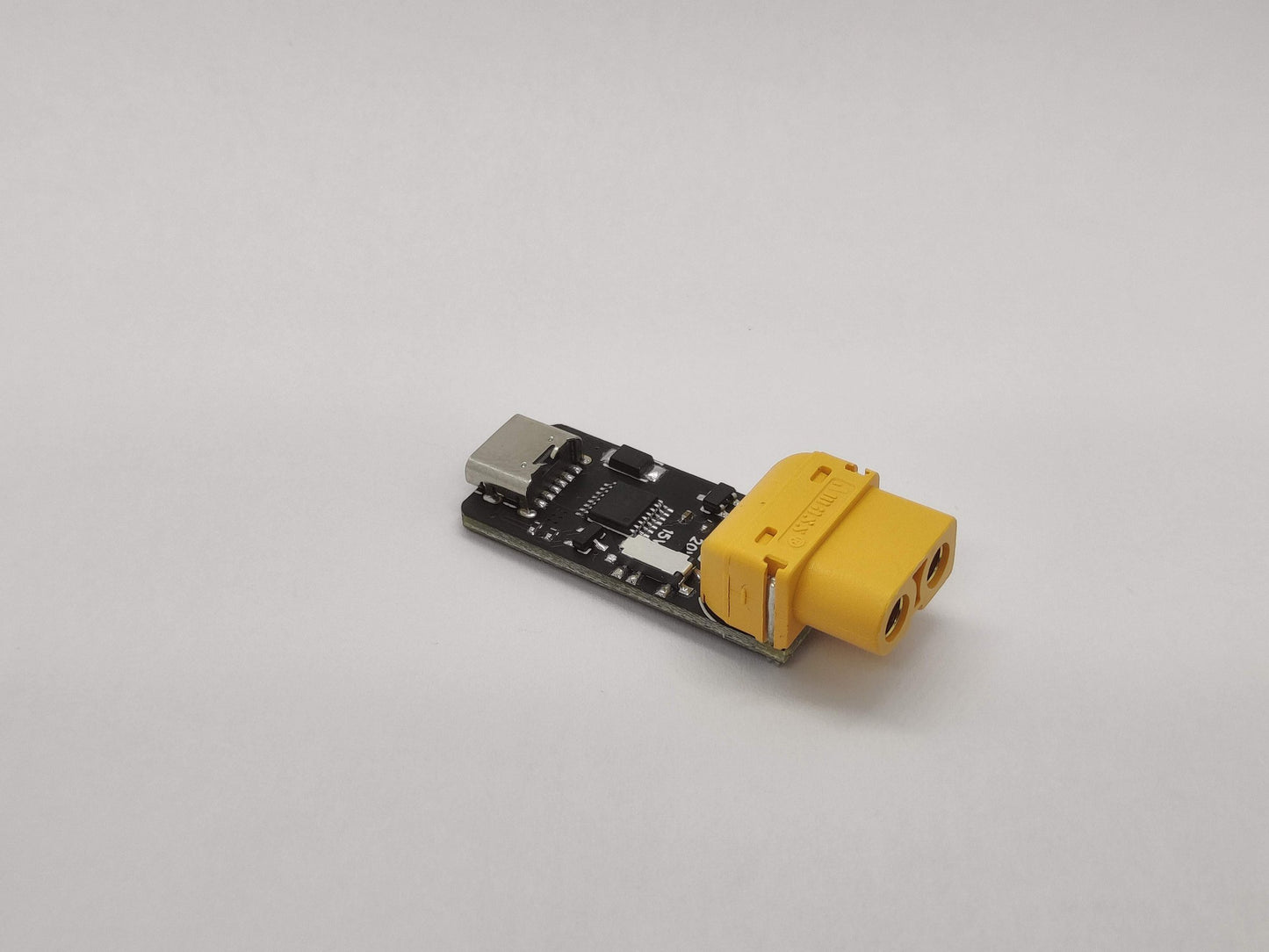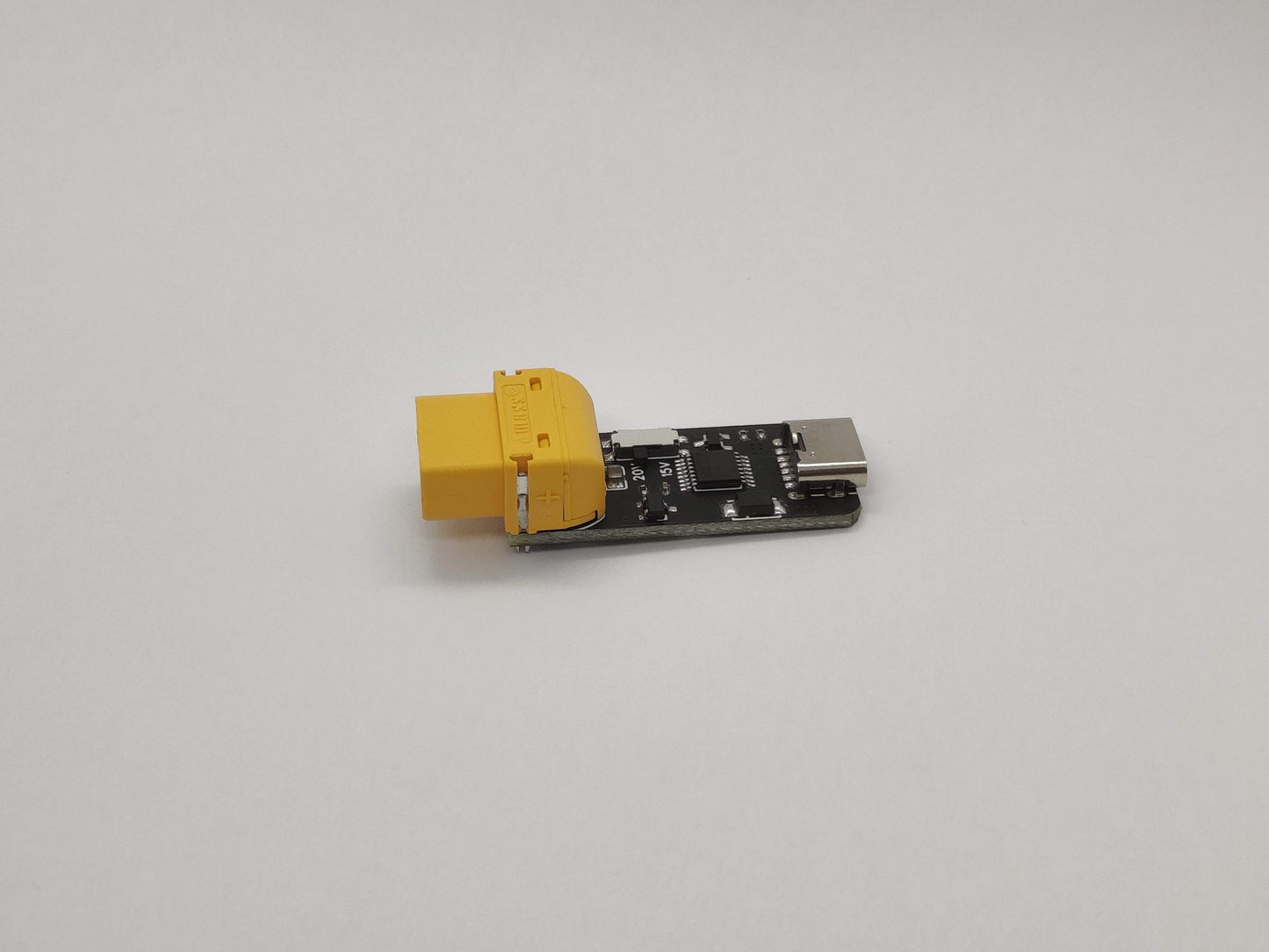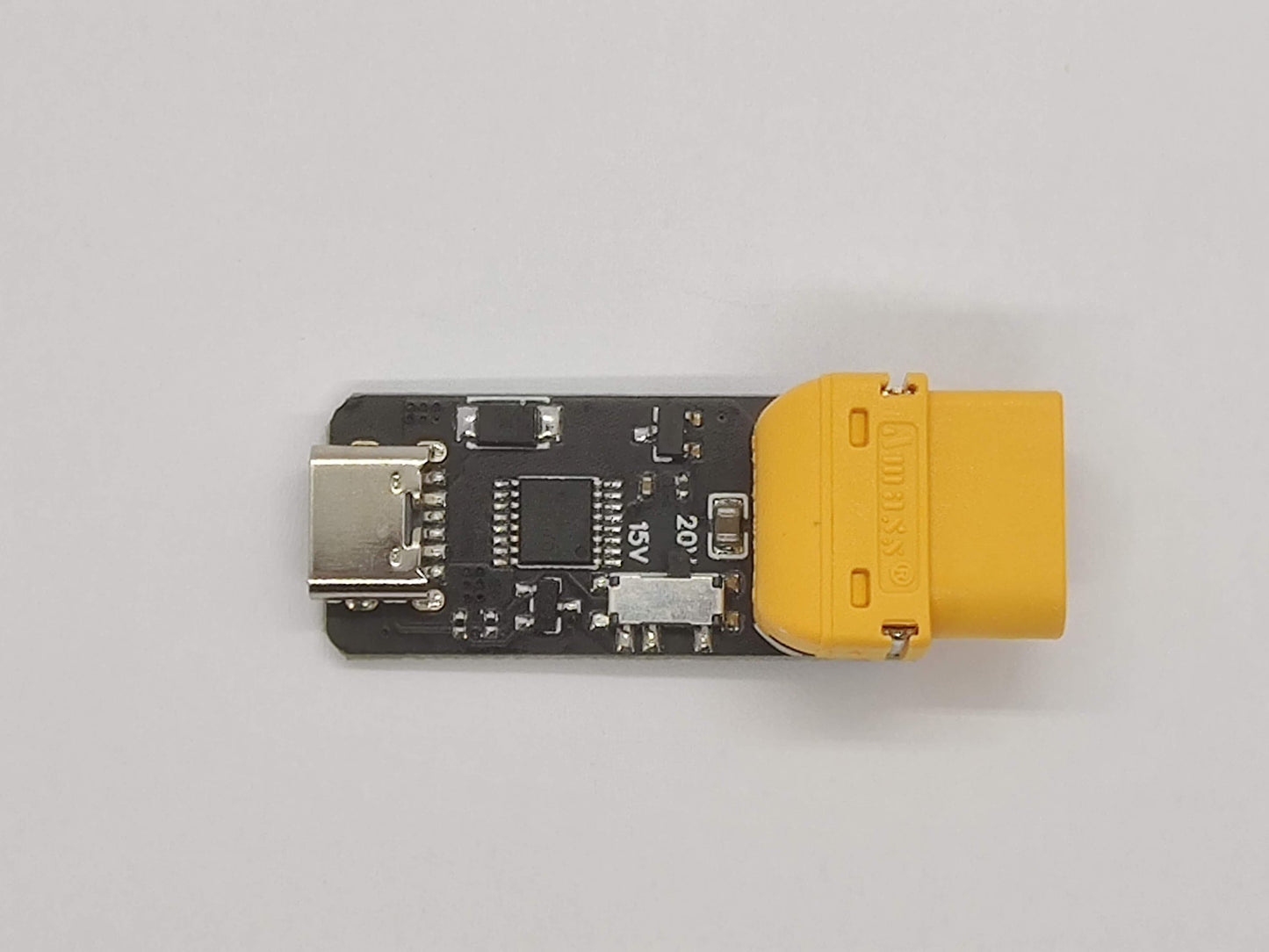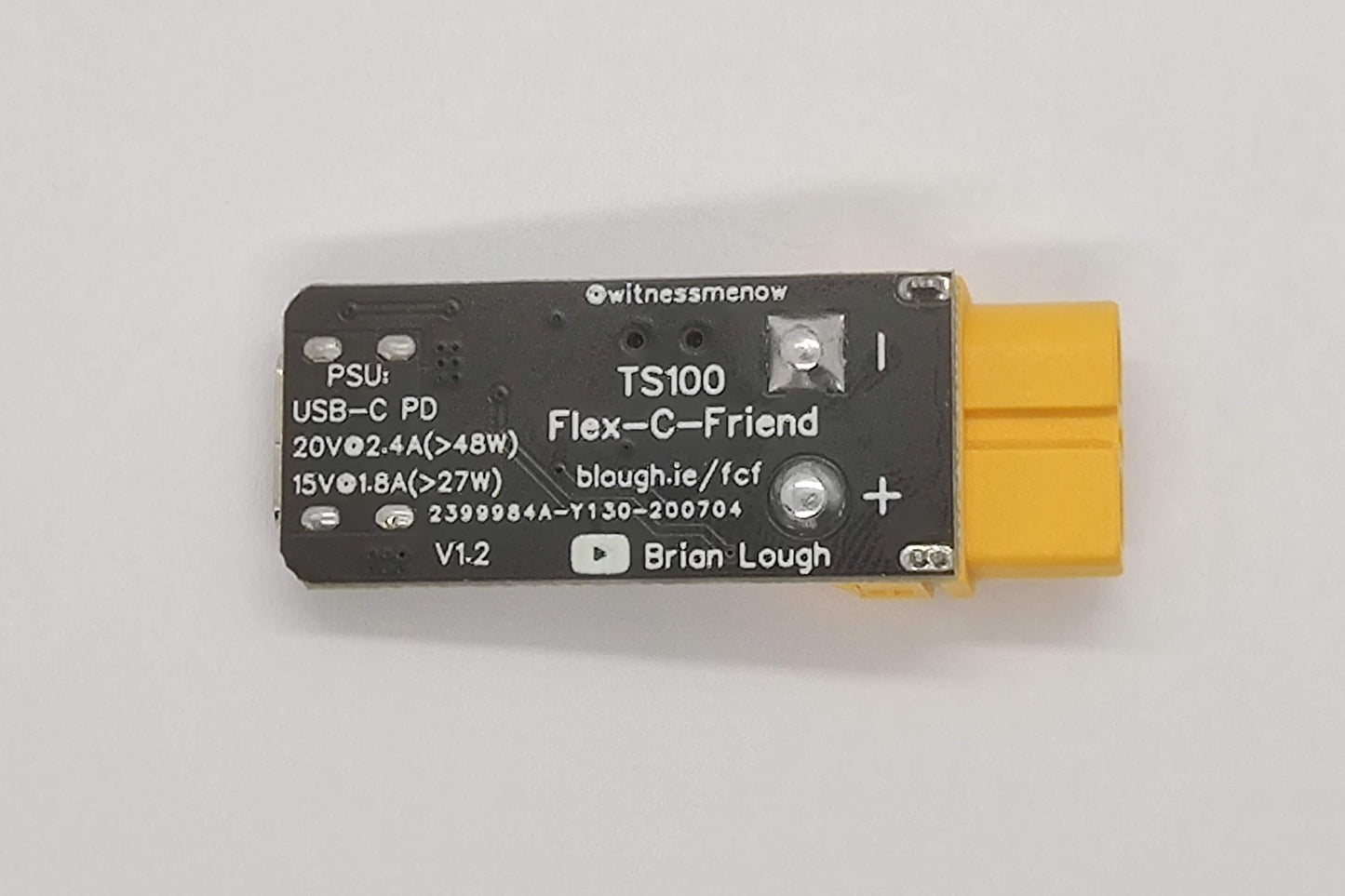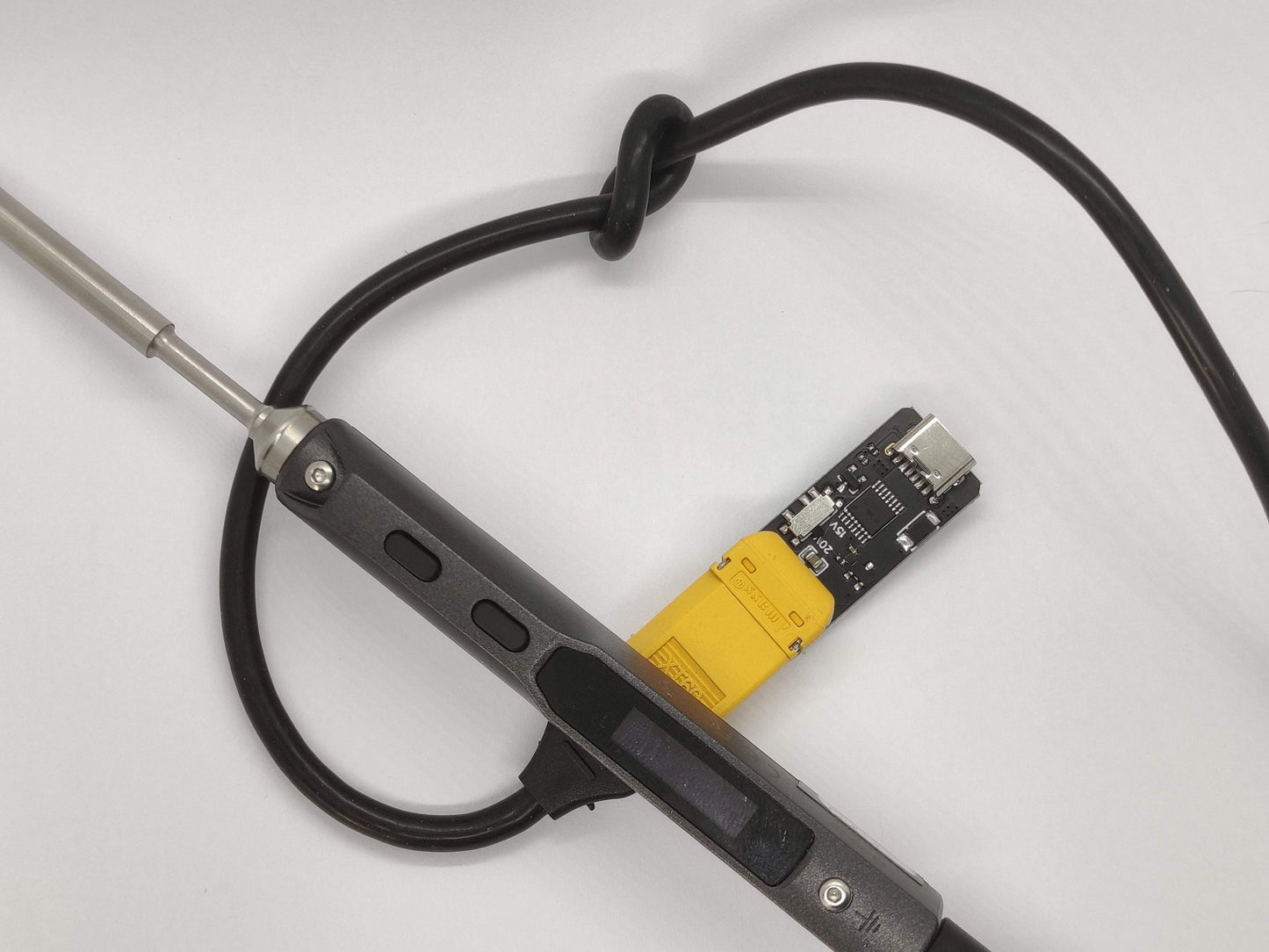Eplop electronics
TS100 Flex-C-Friend
TS100 Flex-C-Friend
Couldn't load pickup availability
What is it?
The Flex-C-Friend is an open source external module for the TS100 soldering iron that allows you to power the Iron from a USB-C Power Delivery PSU, including compatible battery banks.
It makes use of XT60 to Barrel jack cables available for the TS100 to provide a very flexible and heat resistant cable to connect to the TS100, as most USB-C cables are not ideal for soldering with.
Why did you make it?
I've been using the TS100 as my main soldering iron for several years and I really like it. After seeing Jan Henrik's amazing Otter Iron project, I wanted to try make a really simple way to use an unmodified TS100 using a USB-C PD supply.
Why The XT60 connector?
Having an XT60 connector allows the use of pre-existing cables for the TS100 that are normally used to power it from LiPO battery packs. These cables are excellent quality, they are very flexible and also heat resistant.
I have been using these cables with my TS100 almost since I got it, even with my regular barrel jack PSU.
What Is Included?
- Assembled Flex-C-Friend PCB.
- Transparent Heat Shrink.
- 45CM Miniware Branded XT60 to barrel jack cable. This is required to use the Flex-C-Friend, but you can supply your own.
What Else Is Required?
- TS100 Soldering Iron
- Compatible USB-C Power Delivery PSU - More details in the "Power Supply" section.
Case Options
Each Flex-C-Friend comes with heat shrink you can use to enclose it, but you will not be able to adjust the power switch after it's applied.
I have created a snap fit 3D printed case for it that works really well if you have access to a printer. It is available on Thingiverse

Power Supply & Power Selection Switch
The Flex-C-Friend is designed to work with USB-C Power Delivery supplies. Power Delivery (PD) is a specific type of standard for USB-C PSUs, it will usually be labeled on the product listing and on the side/bottom of the PSU.
PD supplies can support a range of different voltage levels, and to ensure compatibility with most PD supplies, the Flex-C-Friend has a switch that allows you to configure what voltage is requested from the PSU.
To help illustrate what to do, here are some instructions that are sure to bring back some flat-pack related traumas in your life!

To put the above into words:
- Look at the capabilities of your PD supply and do one of the following
- If it supports 20V with 2.4A or more, set the switch to 20V
- If it supports 15V with 1.8A or more, set the switch to 15V
The TS100 will heat up faster using 20V, but it will not work if the supply does not support enough current!
For more details, check out the projects Github page
Batch Details
- Second Batch (Current) - PCBA By Makerfabs
Share